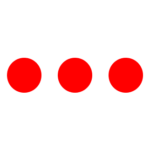From User’s Dashboard
(Snapshot of User’s desk)
Click on Enter New Flow
Enter details like
Person’s Name : who is giving data
Type : inward / outward
Company Name : Select from the drop down menu
Work Type : Income Tax/ GST / ROC etc.
Assign to : Select employee name from drop down
Remark : any remark related with it
That’s it. You have successfully entered flow/ task into the stack.