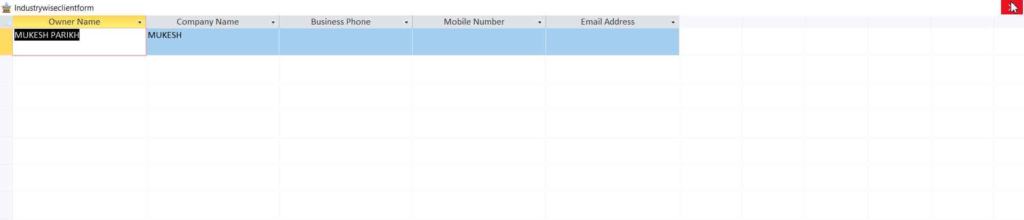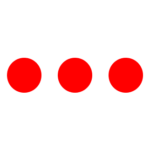- The admin and manager can easily get clients according to the industry.
- Just go to Stack -> Administration tab -> Industrywise Client.
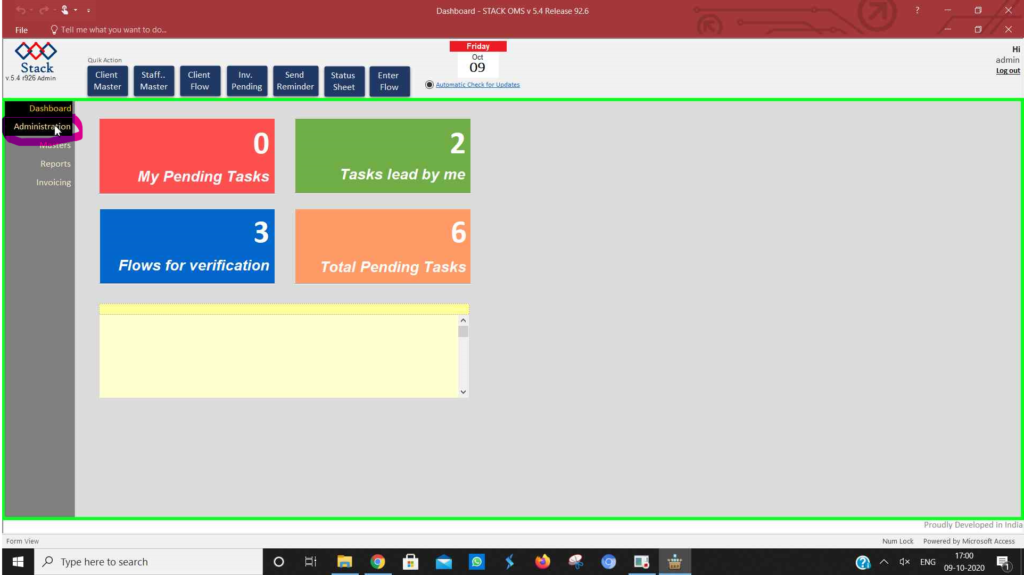
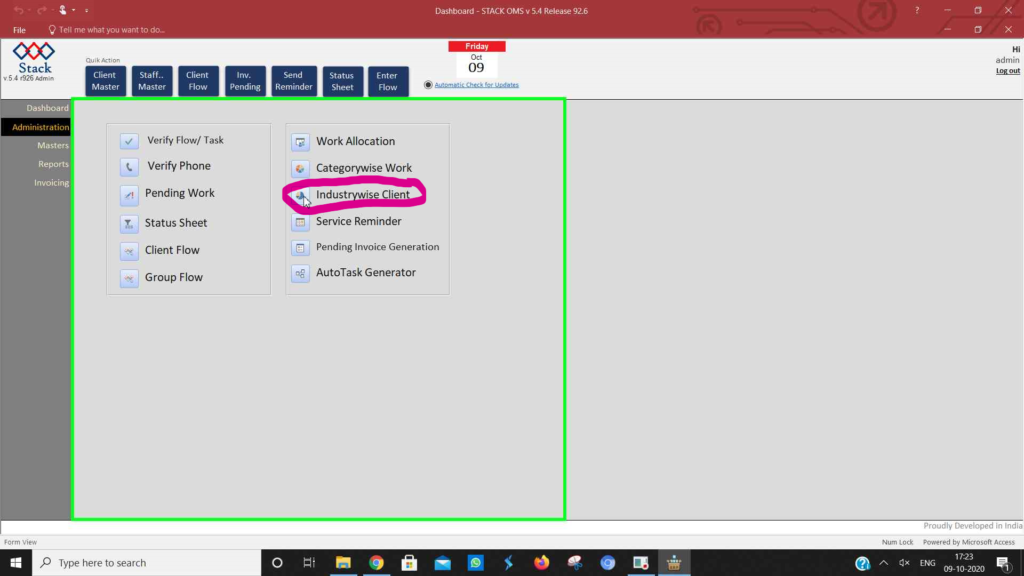
- Select the industry from the list and click on “Tick” and is done.
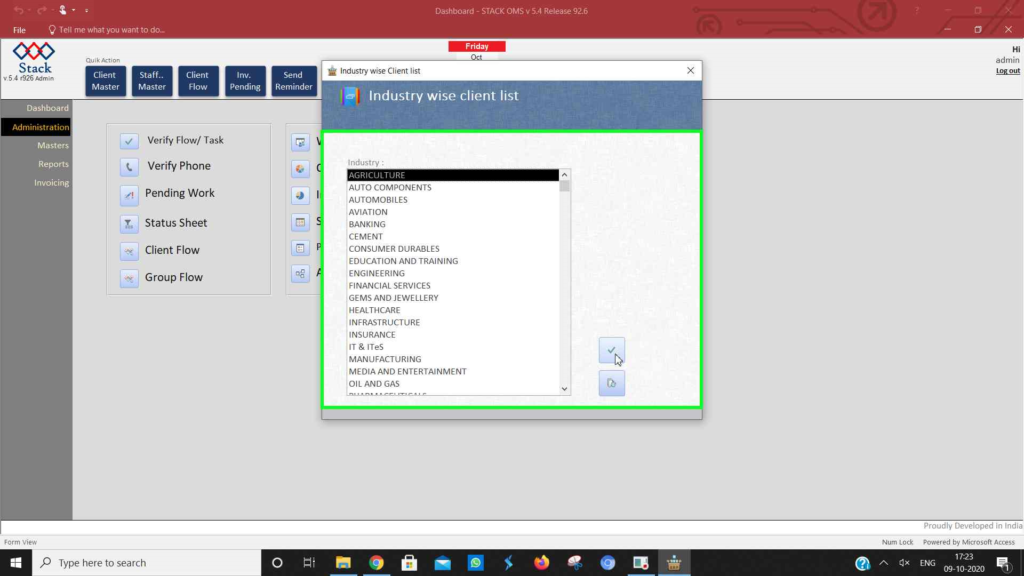
- You will get the details of all the clients for the chosen industry.