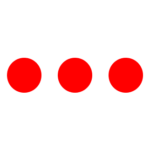To check the version of Excel open one of the programs in MS office such as word / excel and follow the steps given.
To see whether the version of Microsoft Office is 2010 or lower
- If ribbon is similar to the following image( ribbon tabs with corners that are not quite so sharp) you are using 2010 or lower.
- To find out which version you are using click on “File” tab.

- On the File screen, click “Help” on the left bottom.

- On the right side of the File screen, you’ll see which edition of Office you’re running. Under About Microsoft Word (or other Office program), the exact version and build number is listed, along with whether the program is 32-bit or 64-bit.

To see whether the version of Microsoft Office is 2013 or higher
- If ribbon is similar to the following image (ribbon tabs with sharp corners) you are using 2013 or higher.
- To find out which version you are using click on “File” tab.

- Then on the backstage screen click on “Account” on the left bottom side.

- On the right side of the Account screen, you’ll see which edition of Office you’re using and whether or not you have a subscription product. Under Office Updates, the exact version number and build number are listed. To find out the version and whether your version of Office is 32-bit or 64-bit, click “About Word”.

- The version and build number are listed at the top of the About dialog box along with either “32-bit” or “64-bit”. Click “OK” to close the dialog box.