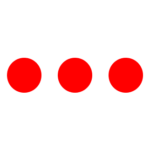- The admin can easily change password.
- Go to Stack -> Quick Action bar -> Staff Master .
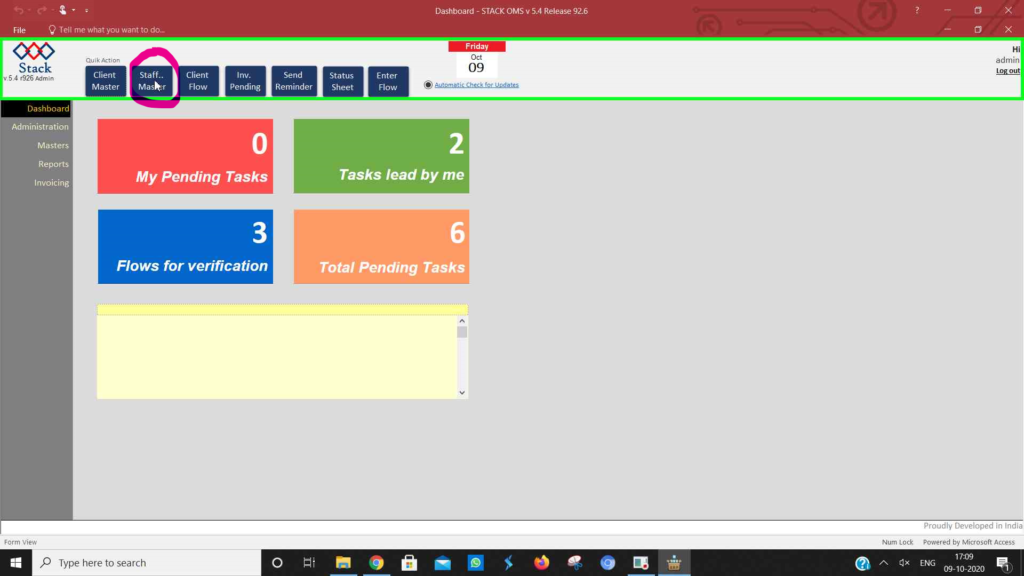
- Search the name of the employee for whom the password is to be changed.
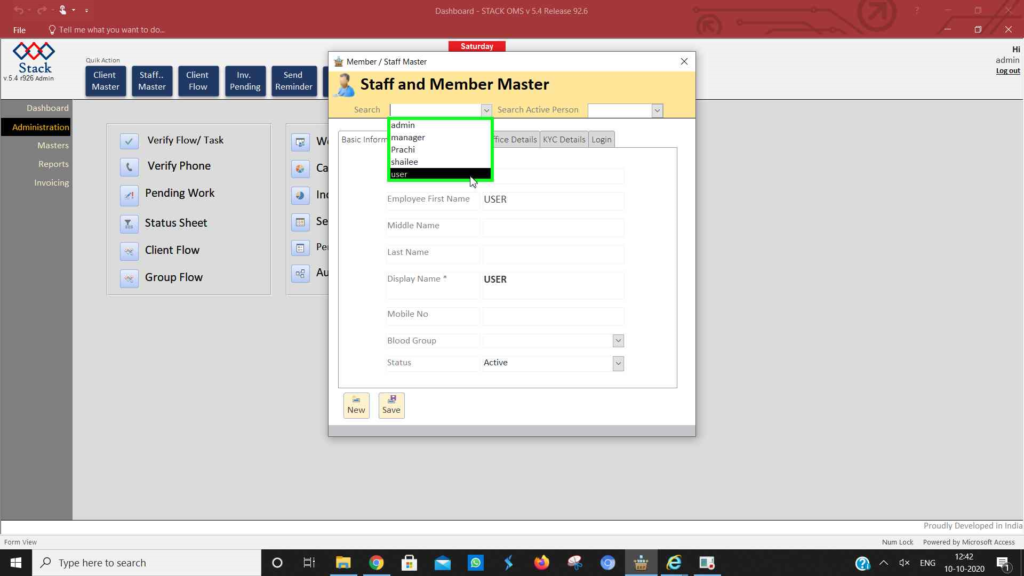
- Go to “Login” tab in Staff Master and Member and enter the password and Save it.
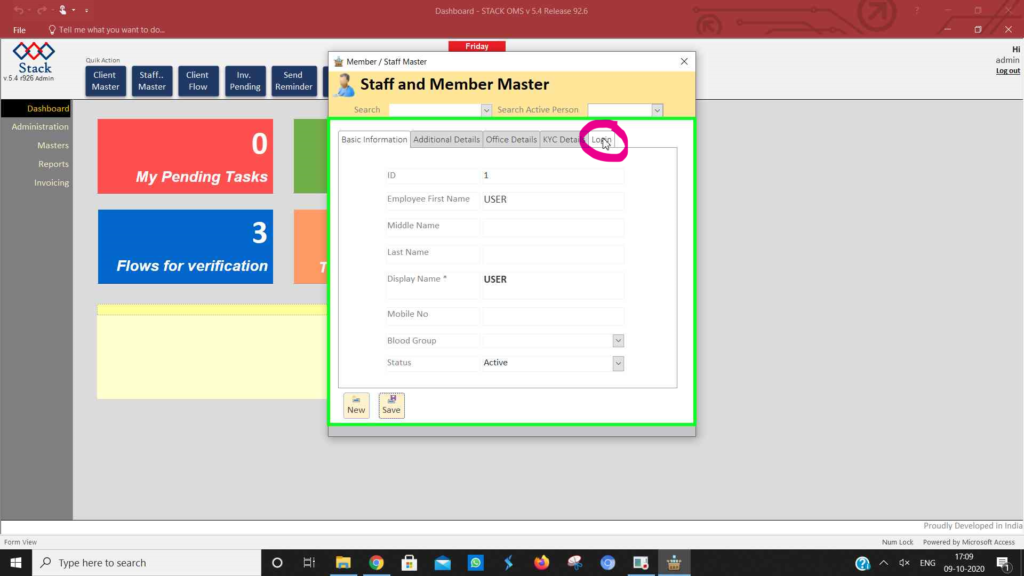
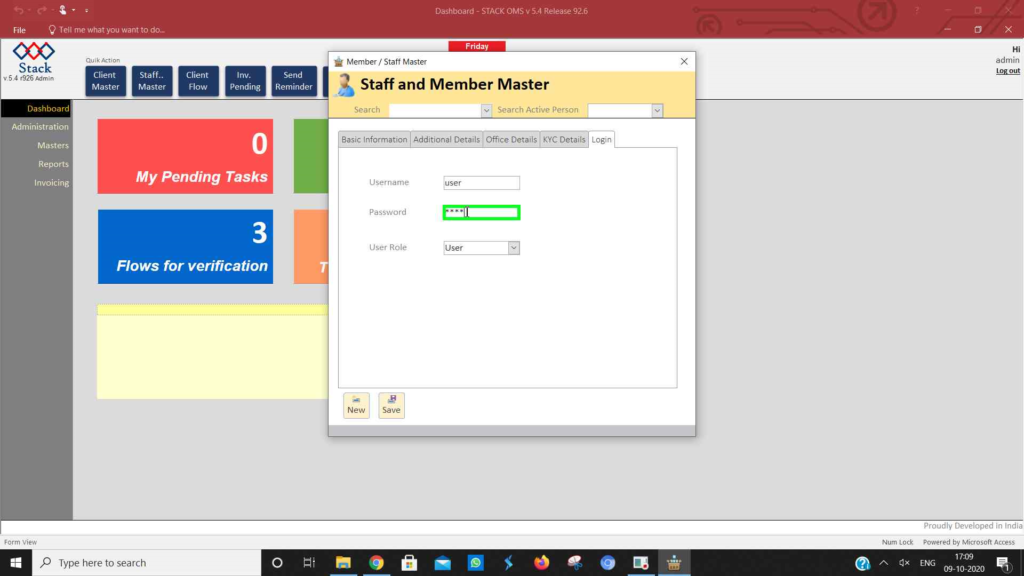
- And that’s it the password is changed.