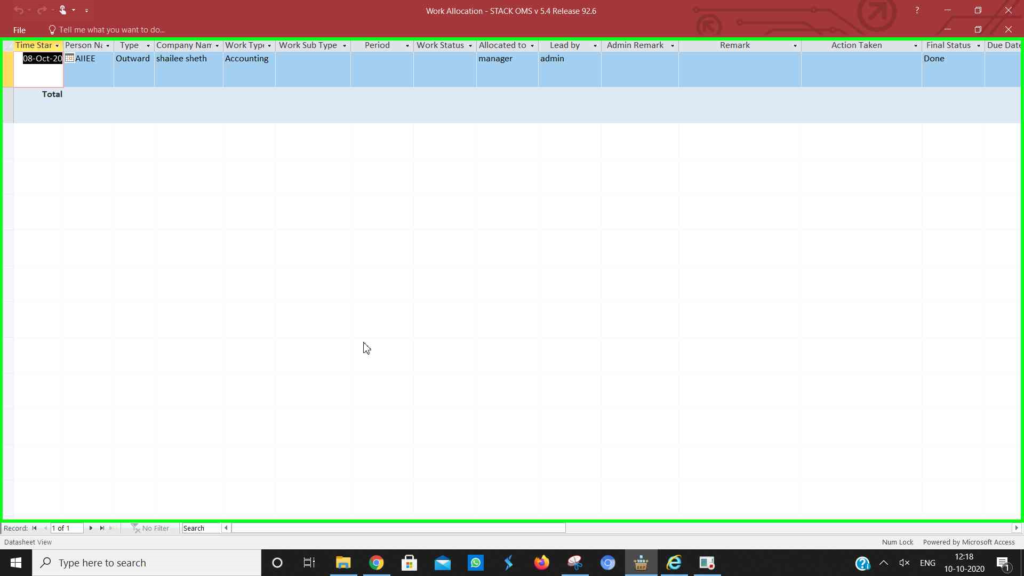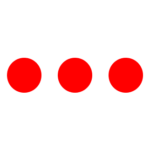- The admin can easily check the completed tasks given to a particular employee during a specific period.
- Go to Stack -> Administration tab -> Work Allocation
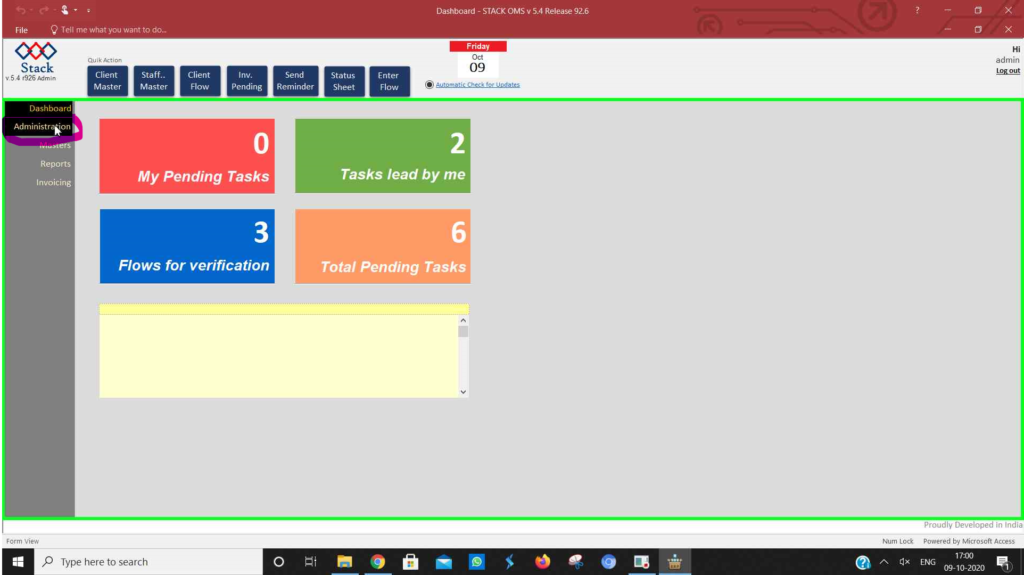
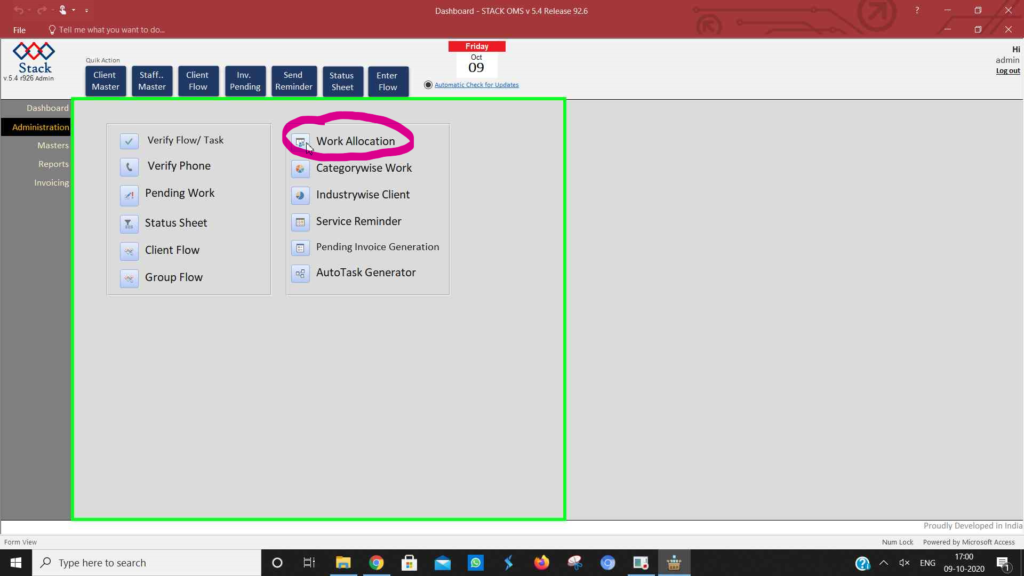
- Select the employee from the list and Select Work Status as “Done”.
- Now select the date rage you want the information about work competed.
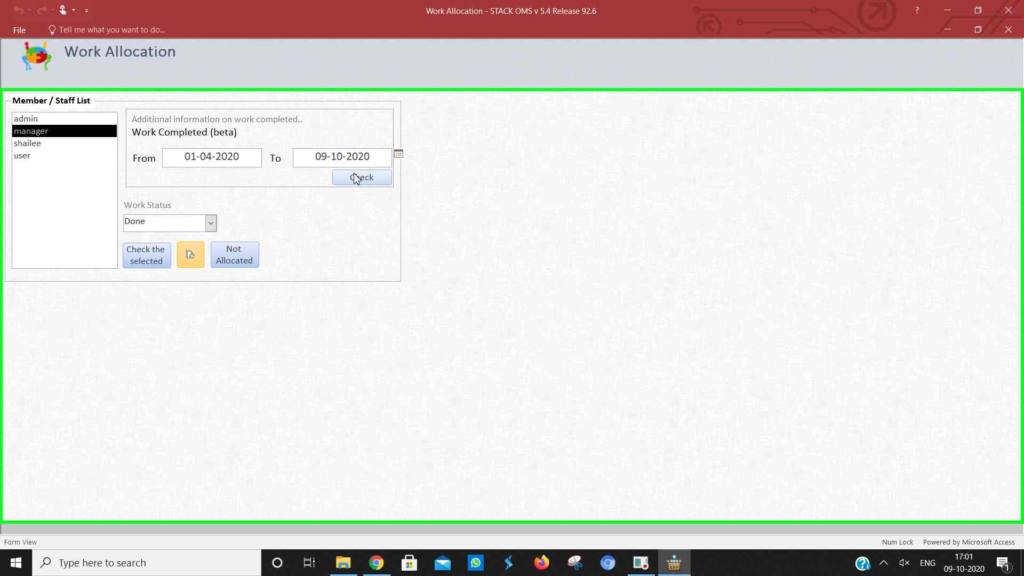
- And that’s it. You will get the list of completed work in the given period by the employee.