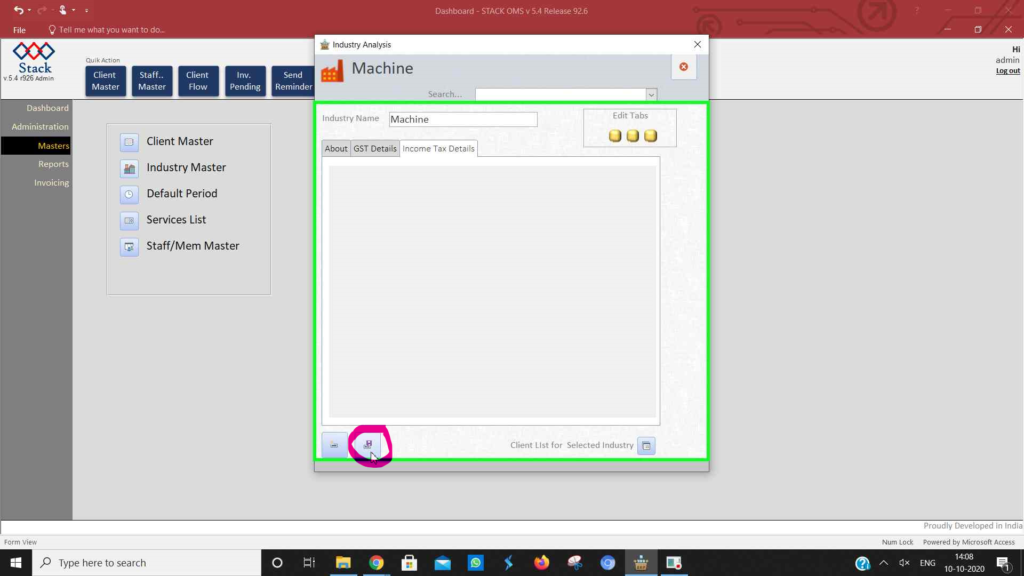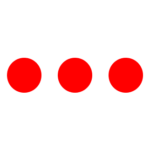- The admin and manager can easily add new industries.
- Go to Stack -> Masters tab -> Industry Master.
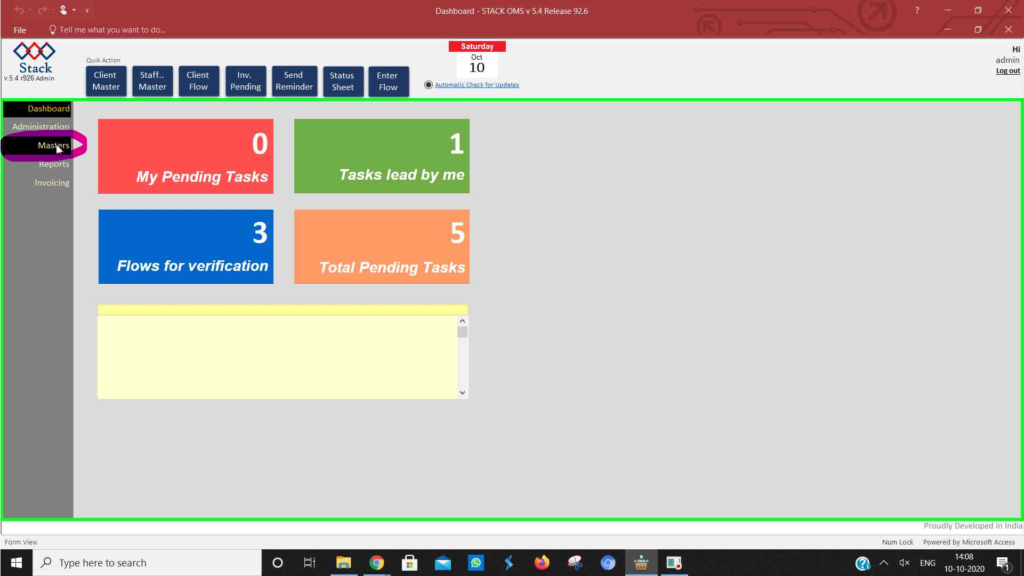

- Click on “New” to add new Industry.
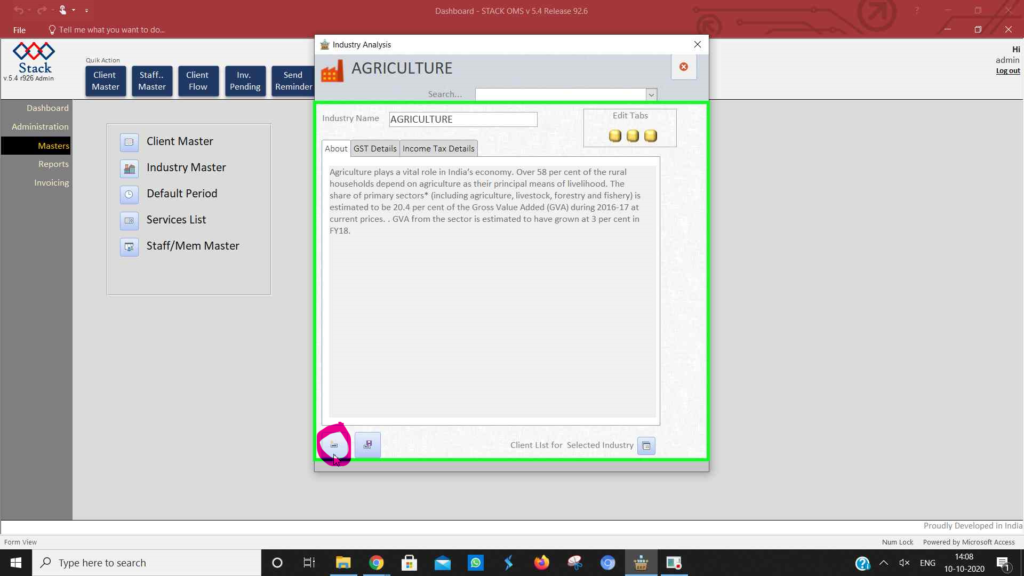
- Fill in the Industry Name , information related to the industry, GST and Income Tax.
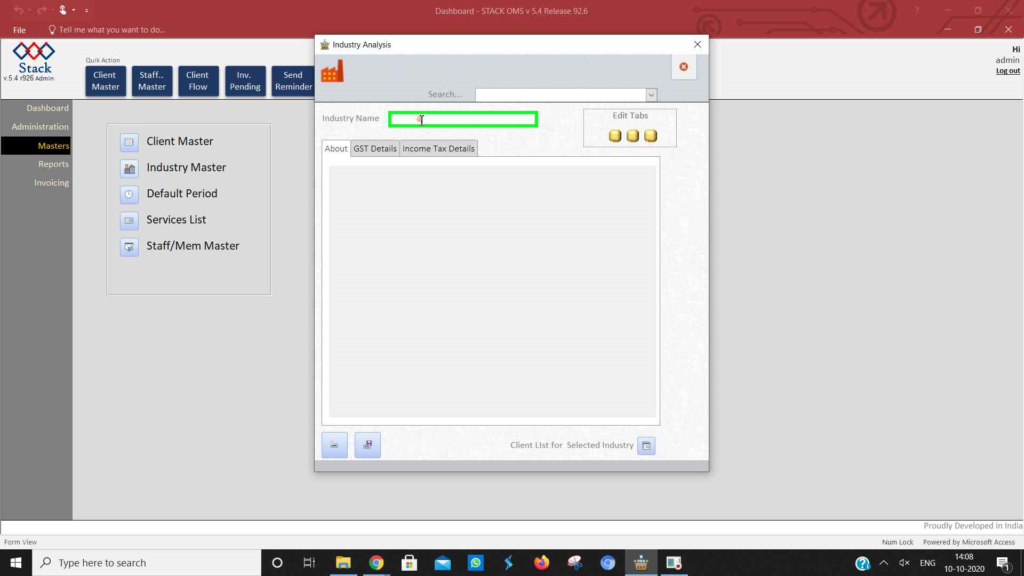
- Click on “Save” and your industry is recorded.